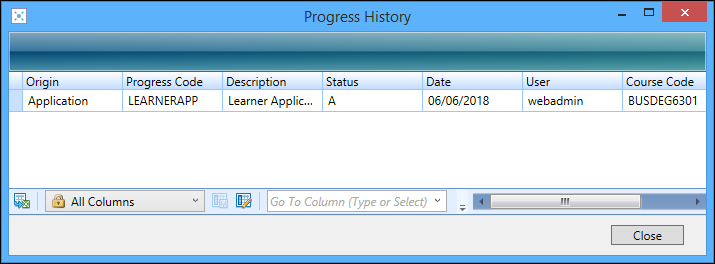Application progressions consist of two types of progression:
- Progressions that relate to a change of progress status (that is: a change from being an active applicant to transferring to a different course, or withdrawing their application)
- Progressions that are used to inform the system that the applicant is at a different stage within the institution’s applications cycle
From the Applications tab, you can:
To process a progression of either type, select the required code from the Progress Code field in the Application Details section (for example: move a learner from an Active stage to Transferred).
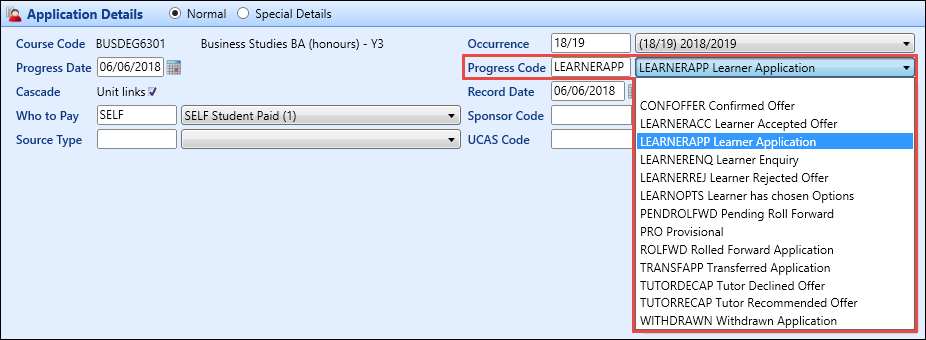
You can select the Unit Links check box in the Cascade field to cascade the progress code and date change down to child records.
To view the progress history of a learner’s application, select the required application in the Applications grid, and then click the Progress History button on the Enquiries and Applications ribbon.

The Progress History window is displayed, which shows the progress state of the selected application (for example: A - Active).